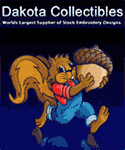Top Features

mySewnet™ Enabled
• Wifi Access – Connect to mySewnet™ apps, update your machine, wirelessly transfer designs between devices, and more.
• mySewnet™ Library – Have access to a full, continuously growing library of high quality embroidery designs directly on screen.*
• mySewnet™ Software – With the complimentary software you can customize designs on your computer: Flip, Rotate, Combine, Change color, ColorSort and more. For more creative features consider the first and only subscription based mySewnet™ software services.
• mySewnet™ Cloud – Get a free mySewnet™ Cloud account to use free apps, transfer designs, and more.
• mySewnet™ Blog – Enjoy a live feed directly on your screen of news, free projects, and free designs.
• Free Apps Available: Use MySewMonitor™ to receive notifications from your machine or assist with design placement, QuickDesign™ will allow you to create designs from your tablet or smartphone and the JoyOS ADVISOR™ app is like having your machine with you anywhere you go.

JoyOS ADVISOR™
• Interactive tutorials— Learn how to sew collars, hems, exclusive stitch techniques, insert zippers, stich out beautiful embroidery designs and more.
• Sewing Instructions— Sewing and embroidery projects with step-by-step instructions needed built-in.
• Step-by-Step Workbook— Learn the amazing features of the machine like Design Positioning, Design Shaping and more.
• Easy access User’s Guide— Get access to the full User’s Guide directly on the machine with the easy access icon. Use the search function to effortlessly find to the topics you want to learn more about.
• Stabilizer Guide – The perfect tool when choosing the right stabilizer for your project.
• Quick Start Guide – Learn how to set up your machine for basic sewing and embroidery to get stitching sooner.
• Accessory Guide— Full set-up and instructions for some of our more advanced accessories

Large 8″ Color Touch Screen
Easy to navigate through various screens using multi-touch gestures.
• Drag and drop on screen, zoom, rotate, pinch, swipe and spread, just like on any tablet or smartphone.
• Large (8”, 177x99mm ) full-color capacitive touch screen.
• High resolution (1024×600)
• Smart toolbox for easy editing; one-touch access to the most used tools.
• User-friendly interface with everything at your fingertips.